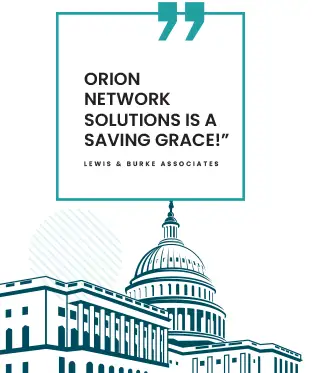How to Look Up a Domain Using Who.is: A Comprehensive Guide by Orion Networks
In today’s digital age, every piece of information traversing the vast expanse of the internet carries immense importance. For businesses, professionals, and individuals alike, ensuring that the information we interact with comes from a trustworthy source is essential. One primary method cybercriminals use to manipulate unsuspecting users is by deploying counterfeit websites, also known as phishing sites. At Orion Networks, a premier cybersecurity firm based in the Washington DC metro area, we understand the perils of these digital threats. Thus, as a part of our continued effort to bolster cybersecurity awareness, we present a comprehensive guide on how to effectively use ‘who.is’ to verify the authenticity of a domain.

Why Is Domain Verification Important?
Phishing, spear phishing, and other cyber-attack types often hinge on deceiving users into believing that a fake website is genuine. These faux websites can harvest personal or financial data or deliver malicious payloads. By learning to verify a domain’s authenticity, you place a robust shield between yourself and potential cyber threats.
Introducing ‘Who.is’: The Digital Detective Tool
‘Who.is’ is a search service that provides detailed information about domain ownership, including the registrar, creation date, expiration date, and often the name and contact details of the person or organization that registered the domain. By using ‘who.is’, you can uncover vital insights that help validate a website’s legitimacy.
Step-by-Step: How to Use ‘Who.is’ for Domain Verification
- Start Simple: Visit who.is.
- Enter the Domain: In the search bar, type the domain name you wish to check (e.g., “example.com”). Press ‘Enter’.
- Review the Results: You’ll be presented with an array of information. Here are the key points to focus on:
- Domain Information: Confirm the domain’s registration date and expiration. A recently registered domain might be a red flag, especially if it’s trying to mimic a well-established brand.
- Registrar Details: This section tells you which company the domain was registered through. If you’re familiar with popular registrars like GoDaddy or Bluehost and see a lesser-known registrar’s name, exercise caution.
- Registrant Information: Here, you might find the name and contact details of the individual or company that owns the domain. If the details are hidden, it doesn’t necessarily mean it’s suspicious, as many domain owners opt for privacy protection.
- Analyze & Decide: Use the information gathered to determine if the domain seems trustworthy. If anything looks out of place or raises doubts, it’s always safer to err on caution.
Additional Cybersecurity Tips from Orion Networks
Beyond domain verification, always:
- Ensure websites, especially those requiring personal or financial data, use HTTPS (look for the padlock symbol in the address bar).
- Update your software and operating systems regularly.
- Employ multi-factor authentication wherever feasible.
- Use robust, unique passwords for different accounts and change them periodically.
In Conclusion
Identifying potential cyber threats is an essential skill in our digital-first world. By utilizing tools like ‘who.is’, you empower yourself with the knowledge to distinguish between genuine and deceptive domains. At Orion Networks, our commitment to cybersecurity is unwavering. We believe an informed digital citizen is the best defense against the ever-evolving realm of cyber threats. Equip yourself, stay vigilant, and surf safely.