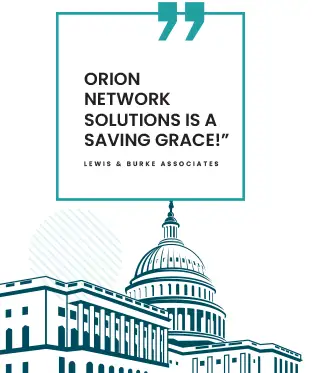What is Smishing? Understanding the Cybersecurity Threat of SMS Phishing
Smishing, a portmanteau of “SMS” and “phishing,” is a fraudulent activity where scammers send text messages to bait recipients into divulging personal information or downloading malware. By masquerading as a trustworthy source, these messages often prompt you to take immediate action, such as confirming account details or claiming a prize. The sense of urgency is a deliberate tactic to catch you off guard and coerce you into responding before verifying the request’s legitimacy.
Recognizing smishing attempts involves discerning the tell-tale signs of fraud within a message’s content. These can range from generic greetings that don’t use your name to requests for sensitive information that legitimate organizations would not ask for via text. Hyperlinks in SMS messages are commonplace in smishing attacks, directing you to counterfeit websites constructed to steal your information. Furthermore, unsolicited message attachments should be cautiously approached as they can contain malicious software.
Key Takeaways
- Smishing operates by sending deceptive texts to extract personal data.
- Signs of smishing include urgent calls to action and suspicious links.
- Safety against smishing involves scrutiny of texts and vigilant online behavior.
Understanding Smishing
In an age where your personal information is constantly at risk, comprehending the threat of smishing is crucial for your digital security.
Definition and Etymology
Smishing is a deceptive technique that involves sending text messages to lure you into providing sensitive information. The term combines “SMS” (Short Message Service) with “phishing,” an established method of cyber-fraud.
How Smishing Works
Smishing operates by sending you text messages that appear to be from a trustworthy source. These messages may prompt you to click on a link, which could lead to the installation of malware or direct you to a fraudulent website aiming to steal your personal information.

Identifying Smishing Attacks
To protect yourself from smishing, it’s critical to recognize the hallmarks of these deceptive messages and understand their common features.
Common Characteristics
- Urgency: Smishing messages often convey a sense of urgency to prompt a quick response, using phrases such as “immediate action required” or “urgent security alert.”
- Suspicious Links: They may contain legitimate links but lead to fraudulent websites. Always be wary of texts that ask you to click on a suspicious link.
- Requests for Information: These texts may request personal information, such as passwords or PINs. Legitimate organizations typically do not ask for sensitive information via text.
- Unsolicited Contact: Smishing attempts may come from unknown numbers or appear to be from known contacts whose identities have been mimicked.
Examples of Smishing Messages
- Account Issues: “Your bank account has been temporarily locked due to suspicious activities. Click here to verify your identity.”
- Prize Claims: “Congratulations! You’ve won a $1000 gift card. Claim your prize now at this link.”
- Threats of Legal Action: “You have unpaid taxes and risk being prosecuted. Provide payment details immediately to avoid legal consequences.”
You can better safeguard your personal information by staying vigilant and informed about the characteristics and examples of smishing attacks.
Prevention and Response
In addressing smishing, your strategy must include both proactive protective measures and a clear plan for actions to take after receiving a suspicious text message.
Protective Measures
To safeguard your personal information, do not respond to text messages from unknown or suspicious numbers, particularly those asking for sensitive information. Always verify the sender’s identity before taking any action. When considering protective measures:
- Activate spam filters on your mobile device, if available, to reduce the number of unwanted messages.
- Regularly update your phone’s operating system and apps to utilize the latest security enhancements.
- Be wary of unexpected requests for personal data, and remember that legitimate organizations will not text you for sensitive information. For further insight on these tactics, Kaspersky provides detailed guidance on smishing defense.
Actions to Take After Receiving a Smish
If you suspect you’ve received a smish:
- Do not click any links within the message.
- Immediately delete the message to avoid accidental interaction.
- Report the incident to the Federal Communications Commission (FCC) or other relevant regulatory body.
- If you’ve already interacted with the message, change passwords for any possibly compromised accounts. For additional steps and examples of handling smishing attempts, visit resources like Norton’s guide on recognizing and responding to attacks.