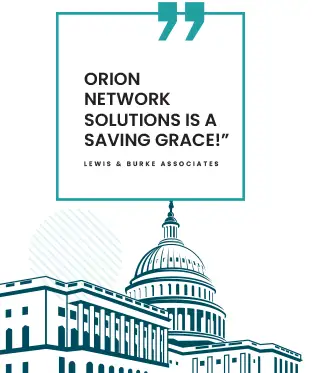Recent years have seen an increase in the number of companies that allow their employees to work from home regularly in order to provide more flexible schedules and a healthier work-life balance. However, working remotely does introduce unique cybersecurity risks, and companies who fail to adequately secure their IT environment with these risks in mind may fall prey to a cyber attack.
While remote work has been on the rise for several years, the COVID-19 pandemic has triggered a dramatic shift in which many companies have had to quickly transition to remote workforces seemingly overnight. Unfortunately, such a quick shift means that certain cybersecurity measures have likely fallen through the cracks, leaving many companies vulnerable. Simultaneously, cybercriminals have seen COVID-19 and the influx of remote workers this brought with it as an opportunity, as phishing email attacks rose exponentially during the early months of the pandemic.
Fortunately, there is hope that many employees will be able to return to the office in the coming months as new vaccines help to reduce infection rates. However, many companies have already decided to keep their employees remote for the foreseeable future, or even permanently, in order to reduce overhead and improve employee satisfaction. For these companies, it is critical that steps are taken to better understand the changes to their cybersecurity risk profile that comes with having a remote workforce, and that they take proper steps to address these changes. To help you better understand the new threats you may be facing, here is a look at a few of the ways remote working leads to increased cybersecurity risks.
Password Sharing
A previously unforeseen risk that has come with so many people working remotely is the security threat posed by password sharing. While this may seem to employers like a clear security violation, it is not uncommon for remote employees to share passwords with other people in order to accomplish tasks more quickly. Amongst respondents in a recent survey of remote employees, nearly a quarter admitted that they’ve shared work passwords with another party such as a partner, roommate, or friend. This is a security risk that was previously unseen, as it was not possible for employees to share their work with others when they were in the office. However, this practice represents a real threat to your company, as the more people, and devices, that have access to your company’s network, the greater the likelihood is that you will fall prey to a cyber attack. Remote employees also often tend to be more likely to use weak passwords, use the same password across multiple devices, or forget to change their password frequently, all of which pose significant security risks.
Home Offices Are Often Insecure
One of the biggest threats of a remote workforce is that home office setups are office insecure. Most notably, remote employees rely on their home Wi-Fi on a daily basis. This means that company security is relying on a patchwork of insecure residential web connections as opposed to secure office Wi-Fi. Whereas IT managers can ensure the safety of internet connections being used in the office, your employees’ Wi-Fi may rely on weaker security protocols (such as WEP instead of WPA-2). Furthermore, additional cyber defense mechanisms often used in the office such as VPNs, antivirus solutions, firewalls, and intrusion prevention systems are rarely implemented in residential environments where employees are working remotely. This leaves your company at risk, as hackers could more easily access your network’s traffic, and access sensitive data, because your remote employees are using insecure systems.
Use of Personal Devices
One of the biggest factors that reduces the security of home offices is the fact that remote employees tend to use personal devices. Unfortunately, the reality is that not every business can afford to provide each employee with a laptop or desktop computer for their home office, and in the rush to convert to a remote workforce when COVID hit, many companies had no choice but to allow their workforce to use personal devices. However, using personal devices that may also be used to shop online, access email, and go on social media for work purposes can compromise your company’s security, particularly if these devices are not properly protected. If these devices do not use proper security protocols, such as strong passwords and quality antivirus and anti-malware programs, this could leave your business vulnerable.
Increased Phishing Attacks
Phishing attacks are commonly recognized as being one of the top causes of data breaches. This is because cybercriminals have grown increasingly skilled at sending seemingly legitimate emails with malicious links and attachments. Unfortunately, these attacks have grown in frequency and complexity since the beginning of the COVID-19 pandemic, with almost half of employees surveyed in a recent study saying that they were targeted by phishing emails, phone calls, or texts during the first six months of working remotely. These attacks are more frequently targeting remote workers, as hackers see an easy target in employees who may be using unprotected personal devices or unsecured Wi-Fi. This has made phishing attacks one of the biggest threats to businesses moving to a remote workforce.
Employee Distraction
As many businesses are already all too aware, a large percentage of cyber attacks are the result of employee error. Oftentimes, employees who are distracted or did not know better fall prey to social engineering cyber attacks designed to trick them into revealing sensitive information. This problem only intensifies when you have a primarily remote workforce, as employees are surrounded by more distractions that can lead them to make a costly mistake. This is particularly true during COVID-19, as many of your remote employees may be trying to juggle their work responsibilities with greater personal and financial stress as well as overseeing their children’s remote education. This is increasingly putting businesses at risk, as employees who are caught up in distractions unrelated to work may make a mistake that could threaten their company’s cybersecurity.
What Can I Do To Protect My Business?
As you can clearly see, there are certain inherent risks that come with maintaining a remote workforce. However, this does not mean that there aren’t steps that you can take to protect yourself. As more businesses decide to transition to a permanent work from home model, it is critical that they ensure that they are taking the proper steps to improve their cybersecurity. Here is a look at a few steps that you can take to reduce the likelihood of your remote workforce threatening your company’s cybersecurity.
Invest in Employee Training
One of the most important things that you can do to protect your business is to invest in training that educates your staff on security best practices. Make sure that these training are tailored to meet the unique challenges facing remote workers, and provide individual resources for departments that may face specific threats. If you are unsure where to start, there are countless resources out there that can guide you through the process of training your staff to spot and avoid potential security threats. In particular, you want to make sure that your staff can identify phishing emails due to the increase in these attacks that have been seen since the beginning of COVID. Make sure that your staff knows how to identify potentially malicious emails, and reinforce the importance of caution. Make sure your staff knows that if they are at any point unsure if an email is legitimate, the best course of action is to not open the email and report the threat to IT.
Make Sure That You Have Good Antivirus Installed
One of the most basic steps that you should be taking to protect your business when transitioning to a remote workforce is ensuring that every device your employees use has the proper antivirus and malware protection software installed. This is a critical step to take, particularly in preventing phishing attacks, as high-quality software can easily detect and block malicious links and software from potentially compromising your network’s security. If your staff will be using personal devices, you will want to make sure that they have a good firewall.
Change Passwords Regularly
Weak passwords will be one of your company’s greatest weaknesses when it comes to cybersecurity. It is then critical that you instruct your staff on the importance of using strong passwords that incorporate a combination of letters, numbers, and special characters. When employees use simple passwords such as their birthday (or even “password”), it is easy for hackers to access your network. You should then enforce the use of strong passwords, and you should also require staff to change their passwords every 90 days. This ensures that you are using passwords that are complex and difficult for hackers to guess. Using multi-factor authentication is another good way to secure your network and ensure that only approved personnel have access to sensitive information.
COVID-19 has caused an unprecedented shift in which more companies than ever are transitioning their teams to work remotely on a temporary or permanent basis. Unfortunately, many of these companies are being threatened by cyber attacks, as they were unprepared for the unique security threats that remote employees face. If your staff is currently working from home a majority of the time, it is critical that you take steps to protect your company from a potential cyber attack. Feel free to contact us to learn more about the steps that you should be taking today to protect your business.