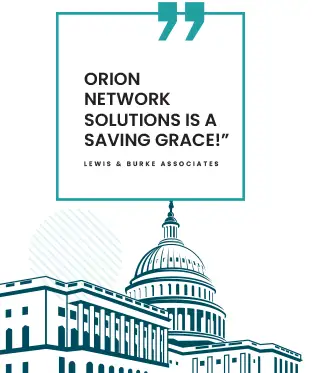7 Tips for Avoiding Network Bottlenecks: A Non-Technical Guide
Network bottlenecks can be a frustrating and time-consuming problem for businesses of all sizes. These bottlenecks can slow down network traffic, causing delays and even downtime for critical applications. Fortunately, there are steps that companies can take to identify and eliminate network bottlenecks before they become a significant problem.
This article will discuss a non-technical guide to finding network bottlenecks. We will provide seven tips on how to avoid them, including identifying the source of the bottleneck, optimizing network traffic, and implementing network monitoring tools. Whether a small business owner or a network administrator, these tips can help you keep your network running smoothly and avoid costly downtime.
Understanding Network Bottlenecks
Network bottlenecks are a common problem in computer networks that can cause a significant reduction in network performance. A bottleneck occurs when there is a point in the network where the data flow is restricted, causing delays and slow performance. Identifying the bottleneck is the first step in resolving the issue.
There are several reasons why network bottlenecks occur. One of the most common reasons is an overloaded network. When too much data is transferred through the network, it can cause congestion, leading to delays and slow performance. Another common cause of network bottlenecks is outdated hardware. Older hardware may be unable to handle the data transfer volume, leading to slow performance.
Understanding the types of traffic on the network is also vital in identifying network bottlenecks. Some types of traffic, such as video streaming or large file transfers, require more bandwidth than others. If these types of traffic are not prioritized, they can cause congestion and slow performance for other types of traffic.
It is essential to monitor network traffic and analyze performance metrics to identify network bottlenecks. This can be done using network monitoring tools that provide real-time data on network performance. By analyzing this data, it is possible to locate the source of the bottleneck and take steps to resolve the issue.
Overall, understanding network bottlenecks is crucial in maintaining network performance. By identifying and resolving bottlenecks, it is possible to improve network performance and ensure that the network is running smoothly.
Tip 1: Monitor Network Traffic
Monitoring network traffic is an essential step in identifying network bottlenecks. By monitoring network traffic, the user can determine which devices or applications consume the most bandwidth and which are causing the most network congestion.
There are several tools available that can help monitor network traffic, including:
- NetFlow Analyzer: A tool that provides detailed information about network traffic, including the amount of data transmitted and received, the source and destination of the traffic, and the protocols used.
- Wireshark: A network protocol analyzer that allows the user to capture and view network traffic in real time.
- SolarWinds Network Performance Monitor: A tool that provides real-time visibility into network performance, including network traffic, bandwidth utilization, and application performance.
By monitoring network traffic, the user can quickly identify any bottlenecks and take steps to address them. For example, suppose the user determines that a particular device consumes a lot of bandwidth. In that case, they can investigate the cause and take steps to reduce the traffic generated by that device.
In conclusion, monitoring network traffic is essential in identifying network bottlenecks. Using the right tools, the user can quickly identify the source of the problem and take steps to address it.
Tip 2: Analyze Network Devices
To identify network bottlenecks, analyzing network devices is essential. This tip involves examining network devices and identifying which devices are causing issues. Network devices include routers, switches, hubs, and firewalls.
When analyzing network devices, checking whether it works correctly is essential. This involves checking the device’s configuration, firmware, and hardware. If any of these components are outdated or not working correctly, it can cause network issues.
One way to analyze network devices is to use network monitoring tools. These tools can help identify which devices are causing issues and provide detailed information about the device’s performance. For example, a network monitoring tool can show the amount of traffic passing through a device, the CPU usage, and the number of errors the device encounters.
Another way to analyze network devices is to check the device’s logs. Most network devices keep logs of events and errors. Examining these logs can provide valuable insights into what is causing network issues.
Analyzing network devices is an essential step in identifying network bottlenecks. By checking the device’s configuration, firmware, and hardware, using network monitoring tools, and examining device logs, you can determine which devices are causing issues and take steps to resolve them.
Tip 3: Check for Network Congestion
When experiencing slow network performance, checking for network congestion is essential. Network congestion occurs when too much traffic is on the network, causing delays and packet loss. This can be caused by various factors, such as too many users on the network, excessive data transfers, or outdated network equipment.
Start by monitoring network traffic using a network analyzer tool to check for network congestion. This will allow you to see which devices generate the most traffic and identify patterns or anomalies. You can also check for network congestion by examining the network utilization rates on your routers and switches. If the utilization rates are consistently high, network congestion is likely the cause of slow performance.
Once you’ve identified network congestion as the problem, there are several steps you can take to alleviate it. One option is to upgrade your network equipment to handle higher traffic volumes. This may involve upgrading your routers, switches, or network cards. Another option is implementing Quality of Service (QoS) policies to prioritize network traffic and ensure critical applications receive the necessary bandwidth.
In addition to these technical solutions, several best practices can help prevent network congestion. For example, you can encourage users to limit their data transfers during peak hours or implement bandwidth caps to prevent excessive usage. You can also monitor network usage and proactively identify potential congestion issues before they become problematic.
By checking for network congestion and addressing any issues, you can help ensure your network is running smoothly and efficiently.
Tip 4: Optimize Network Settings
Understanding the different protocols and configurations that can affect network performance is essential to optimize network settings. Here are some tips to help optimize network settings and avoid bottlenecks:
Firstly, ensure network devices are configured to use the latest protocols and standards. This can help improve network performance and reduce the risk of bottlenecks. For example, using the latest TCP/IP protocol version can help improve data transfer rates and lower latency.
Secondly, consider using Quality of Service (QoS) settings to prioritize network traffic. This can help ensure that critical applications and services receive the necessary bandwidth and reduce the risk of bottlenecks. For example, configuring QoS to prioritize VoIP traffic can help ensure that other network traffic does not affect voice calls.
Thirdly, consider using network acceleration technologies such as caching and compression. These technologies can help reduce the amount of data that needs to be transmitted over the network, reducing the risk of bottlenecks. For example, caching frequently accessed files can help reduce the amount of data that needs to be transmitted over the network.
Finally, consider using network monitoring tools to identify and troubleshoot bottlenecks. These tools can help identify areas of the network that are experiencing performance issues and help determine the root cause of the problem. For example, monitoring network traffic can help identify areas of the network experiencing high congestion levels.
By following these tips, it is possible to optimize network settings and avoid bottlenecks.
Tip 5: Use Quality of Service (QoS) Settings
Quality of Service (QoS) settings can help prioritize network traffic and prevent bottlenecks. QoS settings allow you to assign different priority levels to different types of traffic, such as voice, video, or data. This can help ensure that significant traffic is given priority over less critical traffic.
To use QoS settings, you must first identify the types of traffic on your network and determine their relative importance. For example, voice and video traffic may be more critical than data traffic, so you may want to prioritize them.
Once you have identified the traffic types and priorities, you can configure your QoS settings. Most routers and switches have built-in QoS settings that allow you to assign priorities to different types of traffic. You can also use third-party software to configure QoS settings.
It is important to note that QoS settings can only do so much. If your network is already congested, QoS settings may not be enough to prevent bottlenecks. In this case, you may need to upgrade your network hardware or reduce the traffic on your network.
Using QoS settings can help prevent network bottlenecks by prioritizing significant traffic. However, it is essential to remember that QoS settings are not a cure-all and may not be enough in all situations.
Tip 6: Upgrade Network Hardware
Upgrading network hardware is another way to improve network performance. Newer hardware is designed to handle more data traffic, and it can also provide better security features.
When upgrading network hardware, it is vital to consider the needs of the network. For example, a network that handles significant data traffic may require switches with higher bandwidth capacities. Similarly, networks that require high availability may benefit from redundant power supplies and network interface cards.
Additionally, upgrading network hardware can also help to reduce network downtime. Older hardware may be more prone to failures, resulting in network outages. By upgrading to newer hardware, network administrators can improve the network’s reliability and reduce the risk of downtime.
Overall, upgrading network hardware can be cost-effective in improving network performance and reliability. However, it is essential to carefully consider the needs of the network and choose hardware that is appropriate for those needs.
Tip 7: Consider Network Virtualization
Network virtualization is creating a software-based version of a physical network. It allows multiple virtual networks to run on a single physical network. This technology can help prevent network bottlenecks by enabling you to optimize your network resources.
One of the main benefits of network virtualization is that it enables you to manage and control your network quickly. You can create virtual networks that are isolated from each other, which means that if one virtual network experiences a bottleneck, it will not affect the other virtual networks.
Another advantage of network virtualization is that it allows you to scale your network quickly. You can add or remove virtual networks as needed without changing your physical network infrastructure.
Finally, network virtualization can improve your network security. By creating isolated virtual networks, you can prevent unauthorized access to your network resources.
Overall, network virtualization is a powerful tool for preventing network bottlenecks. By creating virtual networks that are isolated from each other, you can optimize the use of your network resources and improve your network security.
How Orion Networks Helps Businesses In The DC Metro Avoid Computer Network Bottlenecks
Orion Networks is a reputable IT service provider that offers network support and administration to businesses in the DC Metro area. With their expertise in the field, they help companies to avoid computer network bottlenecks that can cause significant downtime and loss of productivity.
One of the ways Orion Networks helps businesses avoid network bottlenecks is by conducting regular network assessments. These assessments help identify potential bottlenecks and other issues that could cause network downtime. The company’s IT experts then work with businesses to implement solutions that address the identified issues and prevent future bottlenecks.
In addition to regular network assessments, Orion Networks provides businesses with proactive network monitoring services. This ensures that potential issues are identified and addressed before they cause significant downtime. With their 24/7 monitoring services, companies can provide their networks are running smoothly.
Orion Networks also offers businesses in the DC Metro area access to their team of IT experts. These experts can provide businesses with the technical support they need to address any network issues that may arise. Whether troubleshooting an issue or guiding on optimizing network performance, Orion Networks’ team of experts is always available to help.
Overall, Orion Networks is an excellent choice for businesses in the DC Metro area that want to avoid network bottlenecks and ensure that their networks are always running smoothly. With their network support and administration expertise, businesses can focus on their core operations while leaving their network management to the experts.