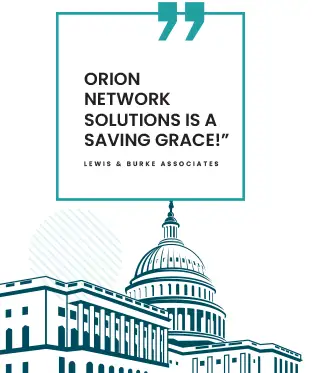Mobile Device Security In Schools and Education
If you are in the education industry, you are shaping young minds and helping the next generation learn and grow! This is a tall task, and you probably need to focus all your efforts on your expertise – education. There are a lot of benefits of outsourcing Tech Support for the education market in the DC Metro Area. Problems with IT and technology can slow down your teaching, and your students’ learning. It has never been more important to be able to work remotely, and a good Tech Support team is going to be able to manage your mobile devices and their security.
Mobile Devices Are The Backbone To Productivity
If you haven’t embraced mobile devices yet, now is the time. Gone are landline phones and wired internet – in are laptops, cell phones, and video meetings. If you don’t set your educators and your students up with the right tools to succeed, you run the risk of not being able to educate to the best of your abilities.
The good news is that mobile devices have generally made education a lot easier and more efficient. The bad news is, they are exposed to their fair share of security problems. While you need to embrace mobile devices, you also need to have a plan to secure them and keep your educators and students protected from cyber attacks.
What Is The Current State Of Your Mobile Devices?
Before you do anything, consider what you are working with. Maybe you already have some systems in place that are somewhat effective and just need to be improved. Do you have any mobile devices? If you do, how old are they? While age by itself doesn’t matter, if they are old they could be running really slowly, and they could be more exposed to cyber attacks than something with more current software and protection installed. There are a few things to consider:
- Where is your most sensitive information stored? What is protecting it? If it’s on SharePoint or stored via email, you are going to want to take some steps to protect your information better. An Tech Support team can help you with that, so your information is not exposed in a potential cyber attack.
- Just how many people are connected to your cloud or your network? Your network can expose you if you don’t protect it and secure it in the right way. This can be a huge vulnerability to letting your information get exposed to the wrong people.
- How do your employees get their information? Let an IT company help you with your company’s smartphones. Email, Dropbox, OneDrive – programs like this can all leave your information exposed, but there are ways to protect it.
Once you understand your current state, you can start looking at ways to improve.
What Do You Want For the Future?
After you have ascertained your weak spots, an Tech Support team can help you plan for the future and make sure you are protected going forward. As an educator, you might not be able to plan your IT needs for the future. That’s ok. Rely on your expertise to craft lesson plans and teach students, and rely on an IT team to help figure out your mobile devices’ security in the future.
The IT team will consider a variety of things like:
- What approved devices can send, receive, and securely store data? Not all mobile devices are the same. Some just won’t be considered secure enough, and your IT team will help you decide which devices are safe to use.
- What is the best way to store user identities so they cannot be hacked?
- What rights do the users of your devices have? The company will own the mobile device, and an IT team can evaluate what rights employees and students have to store personal effects on the devices.
After you and your IT team decide on a future state, you can work to implement it efficiently and effectively.
Implementing Security On Mobile Devices
While the hard work might come in developing security plans and protocols, they do eventually have to be implemented eventually. An IT team will consider the following when they are finalizing what mobile devices to use and how to protect information:
- Multi-Factor Authentication – this is one of the best ways to protect information. After the user enters in his login information, he will then be prompted for a second form of authenticating, usually with a pop-up button that says “allow.” This double authentication helps to prevent hackers from getting into the device.
- Controlling apps – there are ways to just secure the apps on the phone. So, even if a hacker gets access to the phone, he won’t be able to get into the apps. This way you can still store private data, like bank accounts, without worrying about being hacked.
- How to choose settings – let an IT team work to set up settings on your devices. There are PINs to set, passwords to enable, and you can even mandate facial recognition. Depending on the level of security you need, your IT team can help set your settings to protect all the information on your mobile devices.
It might seem easy to safely protect the info on your mobile device, but it is best left to an expert. PINs can sometimes be able to hack, so you will want to set up a couple of different authentication methods, which act as layers of protection to prevent cyber attacks.
Tech Support For Schools In Washington DC, Virginia and Maryland
Our team has been managing a lot of mobile devices and we know how to make sure you have the right devices, and that they are secure. Reach out and contact us today for help with anything related to mobile devices. From basic questions like what brand and model to use to more complicated protection against cyber attacks, we can help with all of your mobile device needs! Embrace the wave of the future and help get your educators the right mobile devices they need to work effectively!