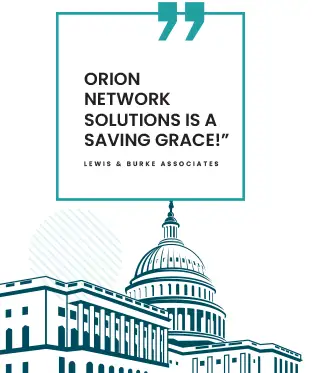GUIDE: How Do I Turn Off Chrome Notifications?
Don’t let a constant stream of unnecessary desktop notifications frustrate you. Check out this week’s SammyJo Did You Know to learn how to customize which notifications you get from Google Chrome.
Want to be able to focus on a task without being interrupted by Google Chrome pop-ups?
in our latest SammyJo Did You Know video, we’ll show you how to manage these notifications:

How To Turn Off Desktop Notifications From Google Chrome
The easiest way to do so is to wait for the next pop-up to appear.
When it does, do the following:
- Click the three dots in the upper right corner of the notification
- In the new pane that opens click Turn Off to completely disable this feature
- Alternatively, you can customize your notification preference by clicking Manage Notifications
It’s that simple—as with most things IT-related, it’s just a matter of knowing where to look. Optimizing your user experience just comes down to having a little extra knowledge.